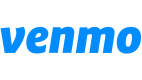Vy Duong
Are you tired of dealing with the hassle of cash or checks when it comes to splitting bills with friends or family?
This is the perfect guide you need to solve the problem!
And I am talking about Venmo
Venmo is a digital wallet that enables peer-to-peer money transfers between users who link their bank accounts to the app. It is an app that allows you to easily transfer money to others, making transactions a breeze. Whether you're new to Venmo or considering creating an account, this guide will provide you with step-by-step instructions to help you get started with this popular app.
One noteworthy advantage of Venmo is its social feature, which allows friends to view each other's payment activity without revealing the exact amount transferred.

More people using Venmo as their main payment method. Image cite: Android Authority
Tables of Contents
- How to Sign Up for a Personal Venmo Account
- Link your bank account
- Send and Receive money
- FAQ
How to Sign Up for a Personal Venmo Account
- Download the Venmo app: Venmo is available for both IOS and Android devices. You can download the app from the App Store or Google Play Store.
- Open the app and click “Create Account”: Choose either “Personal account” for your individual use or “Business account” if you want to link it with your business then click “Get Started.”
- Provide your personal Information: Simply enter your phone number and receive a confirmation code from Venmo via text.
- Enter your information: You'll be prompted to enter your name, email address, and password for your account. You'll also need to verify your email address.
- To successfully create a Venmo account, it's important to check off the agreements, which include confirming that you're at least 18 years old and agreeing to the terms and conditions. Check the box that is marked with the red “X” then click “Next” to continue.
- User Agreement and Privacy Policy. Read them to understand the terms. Then click “Agree.”
- (Optional) Connect with Friends on Venmo by syncing your phone contact or Facebook.
- On the Privacy page, choose your preferred settings then click “Done.”
- Start using Venmo: Once you've completed the setup process, you can start using Venmo to send and receive money from friends and family!
Link Your Bank Account
To begin using Venmo for payments and money transfers, the first step is to link your bank account to the app. Don't panic yet, it is really easy.
- Open the Venmo app and log in to your account.
- Tap on the icon in the upper-right corner of the Me screen to access the Setting menu.
- Click on "Payment Methods."
- Tap "Add a bank account" and enter your bank login credentials, or search for your bank and enter your account number and routing number manually.
- Follow the prompts to verify your bank account, which typically involves confirming two small test deposits that Venmo makes to your account.
- Once your bank account is confirmed, it will be linked to your Venmo account and you can begin making payments and transfers.
Send and Receive Money
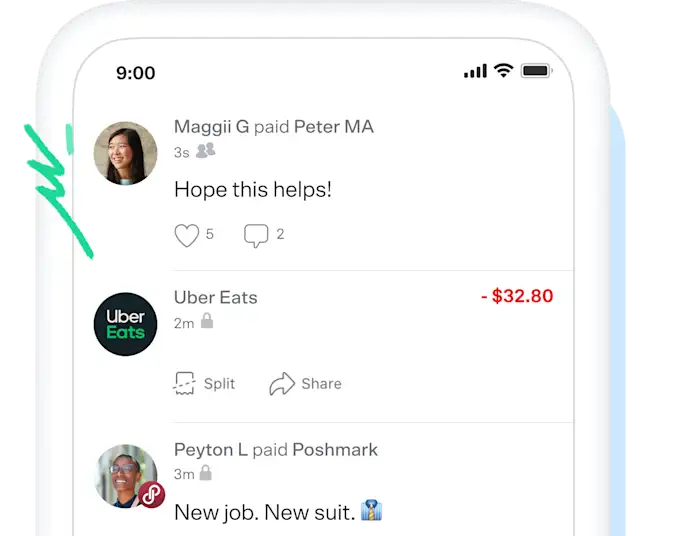
Image Cited: Venmo.com
Now that you have finished setting up and linking your bank account, let's get started on the fun part, Sending and Receiving money.
- Open the Venmo app on your device.
- Tap the "Pay/Request" button located at the bottom center of the screen.
- Your Facebook friends and phone contacts should already be synced in as your Venmo friends, thanks to the previous setup steps. If not, use the search bar at the top of the screen to find the person you want to pay or request payment from.
- Enter the name, @username, email, or phone number of the recipient, as well as the amount of money you want to transfer and a brief description of the payment.
- Select either "Pay" or "Request" to complete the transaction.
Remember to double-check the username of the person you are sending money to and the amount of money you want to transfer before confirming the payment to avoid any mistakes.
With these steps, you'll be able to use Venmo like a pro in no time!
FAQ
1. Is Venmo safe?
It is safe to use Venmo. Venmo uses encryption to protect users' personal and financial information and has implemented security measures to prevent fraud and unauthorized transactions.
2. How long does it take for Venmo transfers to complete?
Venmo transfers typically take one to three business days to complete, but users can pay a fee to use an instant transfer option that processes the payment in a matter of minutes.
3. Can I use Venmo to make purchases?
Yes, Venmo users can use their account balance to pay for purchases at select merchants that accept Venmo as a payment option.
4. Can I cancel a Venmo payment?
Venmo payments can be canceled before they are completed, but once the payment has been processed, it cannot be canceled or refunded.
If you accidentally sent a payment to a stranger, contact Venmo support team